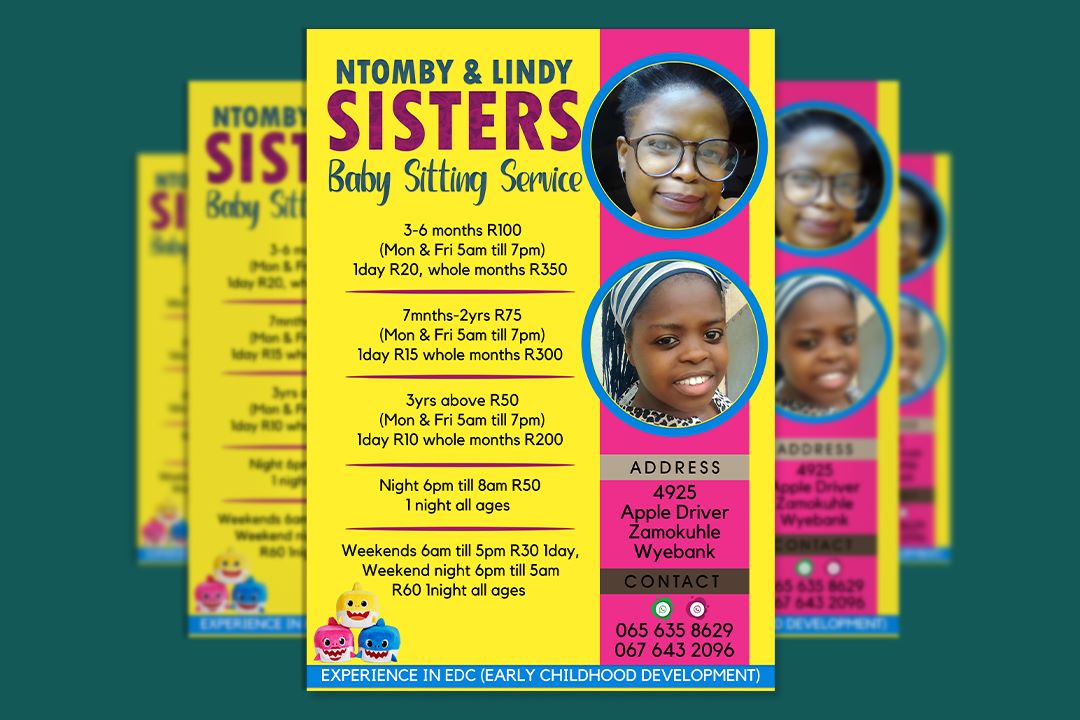How to Create a Babysitter or Nursery Flyer in Photoshop
As the number of working parents continues to grow, the demand for quality childcare services increases too. This creates a perfect opportunity to market and expand your childcare business.
Although websites and social media are excellent platforms to promote your services online, using children’s flyers offers a creative, affordable, and tangible way to reach potential customers directly and quickly. So, how do you create amazing babysitting flyers or daycare center flyers using Adobe Photoshop?
Are you in need of a reliable babysitter? Every busy parent understands the importance of finding a trustworthy and dependable babysitter. To promote your babysitting services, you need to create flyers that are visually appealing and attract potential parents. With Warten Weg, you can make awesome babysitting flyers that get the job done.
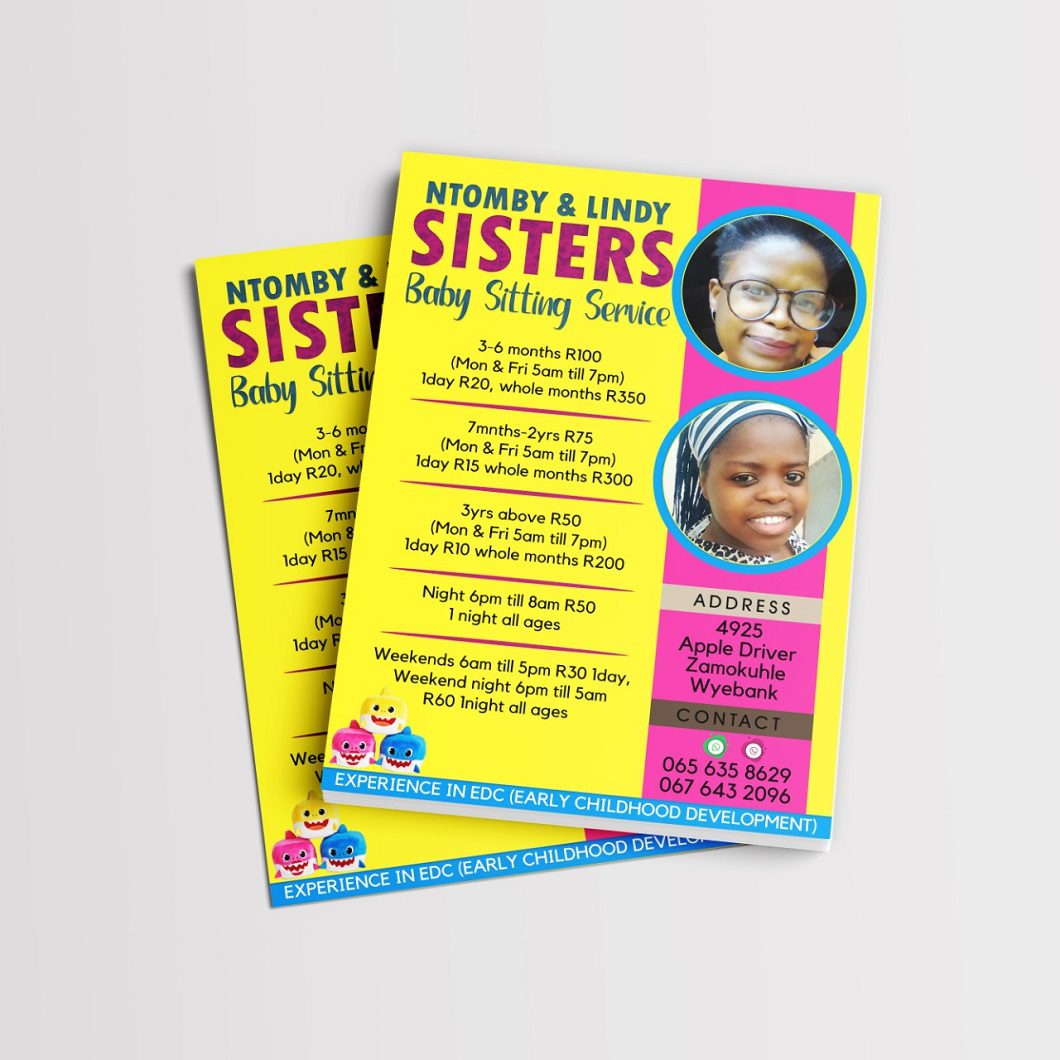
Download Babysitting Service Flyer Template PSD File
As the number of working parents increases, so does the demand for quality childcare services. This growth makes it an ideal time to start or expand the marketing of your childcare business.
Our babysitting flyers provide an easy and efficient way for you to communicate your availability, location, and all other essential information about your babysitting services. Your message should be clear and straightforward, and Warten Weg allows you to customize your template by editing the text, color, size, and style of the words.
To create a professional and credible impression on potential clients, it is vital to have top-notch marketing materials. The use of professional templates that include all necessary details of your babysitting services, will make your services stand out from the competition. You can change the words, use our slogans, or customize your text box, but the important thing is to communicate your message, reliability, and dedication clearly and visibly.
Our babysitter flyers come in vibrant and bold colors such as red, yellow, blue, and pink that are designed to grab attention. Including a clear call to action, such as providing your phone number, email address, or social media handles, is crucial to ensure that potential clients can contact you quickly and easily. Babysitting jobs should always be advertised competently and advertised in a way that is easy to understand.
At Warten Weg, we strive to make it easy for you to create flyers that are not only beautiful but also practical. Our templates offer magical resizing buttons that allow you to turn your babysitting flyer into a card, poster, or social media post in seconds. We also offer a save, share, and download feature that enables you to download your creation, save it in the “My Design” section, and easily share it on social media platforms. You can even schedule posts using our Buffer integration.
In conclusion, Warten Weg provides you with the tools and resources to create professional and visually appealing babysitting flyers or daycare center flyers quickly and efficiently. With our templates, magical resizing buttons, and social media integration, you can reach potential clients and expand your business in no time!
Let the neighborhood know that you are a childcare professional with professionally designed flyers by Warten Weg that you can customize to promote your services. Childcare flyer Attractive, child-friendly design with green and white checkered border. Pink and white colors are used to create a relaxing feeling of love, care, and affection. The beautiful clip art of a fairy is to show the magic of love and care.
If you’re looking for an eye-catching and eye-catching advertising flyer to advertise your babysitting services, we’ve put together a collection of templates to help you find a babysitting job without breaking the bank.
Important information you will want to include in your childcare flyers
Headline or Title – Your headline or title should grab the attention of your potential customers by including your name and a tagline or tagline.
Age and Areas Served – Make sure you clearly identify the age group and locations you serve. The inclusion of details such as subdivisions and street names can be an advantage.
Services Provided – Clearly list your services, including special offers such as transportation provided, care before and after school, overnight, overnight, or weekend childcare. If space allows, you can also include information about your insurance/obligation, certifications (e.g., CPR), and years of experience.
Testimonials – Don’t just honk, let your customers do it. Include a testimonial or two from some of your happy customers and their children, with photos if possible.
Contact information – Remember to include the best ways to reach you. Add your phone number, email address, website, and social media account to find and use it as easily as possible.
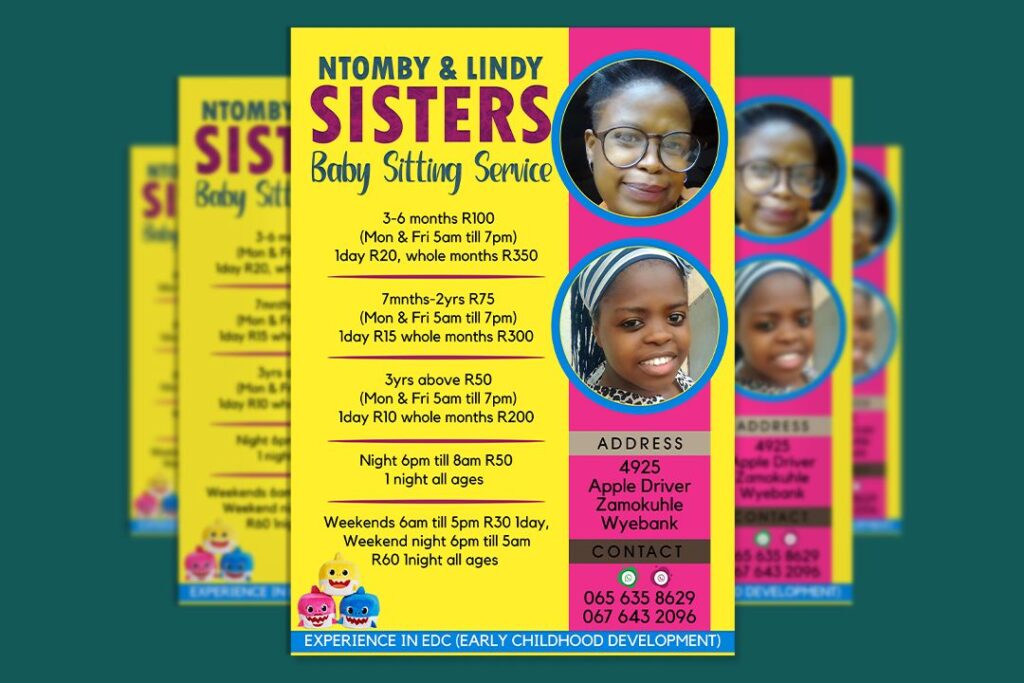
| Question |
|---|
| What is the best way to design a babysitting flyer in Photoshop? |
| How can I create an eye-catching flyer for my daycare center? |
| Are there any templates available for creating flyers for babysitting services? |
| Can I use Photoshop to design a flyer for my home-based daycare center? |
| What should I include on my babysitting flyer to attract potential customers? |
| Is it necessary to hire a professional graphic designer to create a daycare center flyer? |
| What are the best color schemes to use for a babysitting flyer? |
| How can I make sure my babysitting flyer stands out from the competition? |
| Are there any free resources available to help me design a daycare center flyer in Photoshop? |
| What are the most important elements to include on a daycare center flyer? |
| How do I choose the right font for my babysitting flyer? |
| Can I include photos of children on my daycare center flyer? |
| How can I make my babysitting flyer look professional and polished? |
| Are there any design trends I should be aware of when creating a flyer for a daycare center? |
| What are some effective ways to distribute my babysitting flyer to potential customers? |