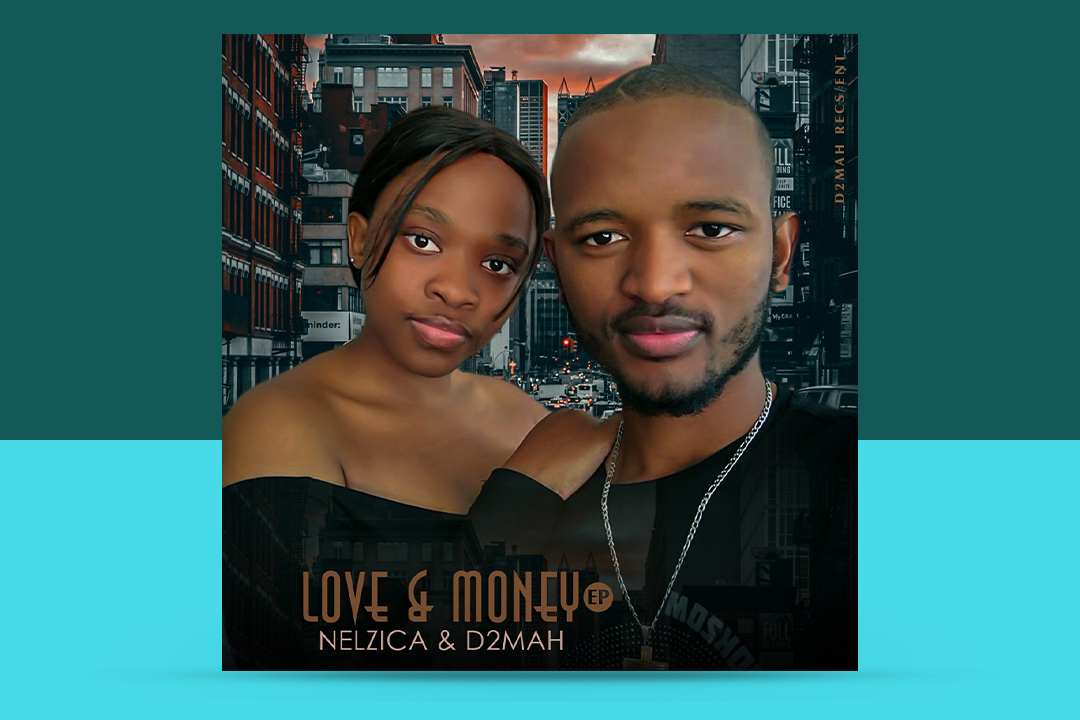How to Create an Album Cover in Adobe Photoshop
An album cover is a visual representation of the music in the music industry. A well-designed album cover can pique people’s interest, elicit emotions, and successfully express the artist’s message. Adobe Photoshop, a powerful graphic design software, gives artists and designers the tools to produce visually appealing album covers. This tutorial will take you through creating an album cover in Adobe Photoshop, from sourcing inspiration to finalising the design.
Table of Contents
Before beginning the design process, acquiring inspiration and producing concepts is critical. Take the time to research previous album covers, both within your genre and beyond, to learn what works effectively and inspires innovation. Consider the targeted aesthetic as well as the target audience and music genre. Online tools such as music streaming platforms, design galleries, and social media can inspire great ideas.
Determine the style and theme of your album cover.
Before starting, you need to determine the style and theme of your album cover. The cover should reflect the mood and genre of your music. It could be a photograph, illustration, or a combination of both. You can gather inspiration by looking at other album covers in your genre or by brainstorming ideas that align with your vision.
Create a new document in Adobe Photoshop.
Open Adobe Photoshop and select File > New to start a new document. Set the paper proportions to match those of a conventional album cover, 12 by 12 inches, with a resolution of 300DPI.
Set up the background.
Please make a new layer and fill it with your album cover’s background colour or image. Adding texture or a gradient to the background adds depth and intrigue.
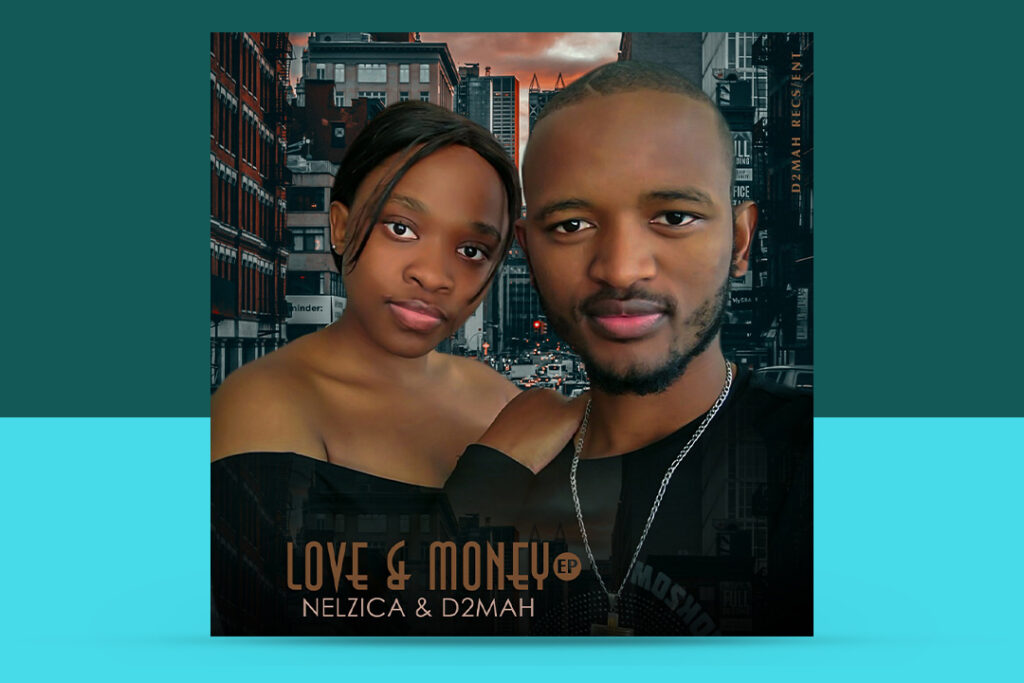
Add the main image.
Import the main image that will appear on the album cover. Crop the image to fit the dimensions of the album cover using the Crop tool. Adjust the image’s brightness, contrast, and colour using the Levels or Curves tools.
GET FREE COURSE: Free Online Course Complete Identity Design Masterclass
Add text
Add the album title, artist name, and any additional text to the cover using the Text tool. Choose an easy-to-read typeface and font size, and align the reader with the design of the surface.
Include effects.
You can use effects to give your album cover a unique and creative look. For example, you can use the Gradient tool to add a gradient overlay to the image or the Brush tool to add paint strokes or other features to the cover. To create texture and depth, you can add filters or layer styles to the design.
Finish the design
When you’re happy with the design of your album cover, it’s time to finalise it. Select a file format from the File menu, such as JPEG or PNG. Make a backup of the file if you need to make changes later.
Enhancing the Composition with Filters and Adjustments
Photoshop includes many effects and modifications that can improve an album cover’s overall composition. Experiment with filters to create texture, depth, and unique visual effects. To obtain the desired look, adjust the brightness, contrast, saturation, and other factors—Maintain flexibility by using non-destructive editing methods and quickly rolling back changes if necessary.
Finalising and Exporting the Album Cover
After completing the original design, examining and soliciting comments is critical. To obtain multiple viewpoints:
- Share the album cover with classmates, friends, or potential listeners.
- Consider their opinions and make the required adjustments and refinements to improve the design.
- Export the finished design in appropriate file formats to ensure compatibility with different systems and distribution channels.
Conclusion
Creating an album cover in Adobe Photoshop is an exciting and creative process allowing you to represent your music visually. Following the steps outlined in this guide, from gathering inspiration to finalising the design, you can craft a captivating album cover that effectively communicates your artistic vision. Remember to experiment, seek feedback, and stay true to your unique style. You can create album covers with practice and dedication that make a lasting impression.
Frequently Asked Questions
Can I create an album cover in Adobe Photoshop if someone else is a professional designer? Absolutely! Adobe Photoshop provides a user-friendly interface and a wide range of tools that professionals and beginners can utilise. You can create impressive album covers that align with your artistic vision with practice and exploration.
How can I find inspiration for my album cover design? Explore existing album covers within your genre and beyond to find inspiration for your album cover design. Look for unique design elements, typography styles, and colour schemes that resonate with your music. Additionally, utilise online resources such as design galleries and social media platforms to discover emerging trends and fresh ideas.
What are the essential considerations when choosing images for an album cover? When choosing images for an album cover, it’s crucial to consider the visual appeal, relevance to the music, and copyright/licensing restrictions. Seek high-quality photos that evoke the desired emotions and align with the artistic vision. If using stock photos, ensure compliance with licensing terms and give proper attribution when required.
Can I use custom fonts for my album cover typography? Yes, you can use custom fonts for your album cover typography. Adobe Photoshop supports various font formats, allowing you to install and utilise different typography options. Explore reputable font websites or create custom lettering to achieve a unique and personalised look for your album cover.
How important is colour in an album cover design? Colour is crucial in album cover design as it can evoke emotions and set the overall tone. Different colour combinations can convey different moods or genres. Use colour theory principles to create harmony, contrast, or visual impact within your design. Experiment with various colour schemes to find the perfect fit for your music.