Circular Pixel Stretch: Eish, Let Me Tell You About This Dope Digital Art Technique, Mara!
Yo, listen up, design hustlers and digital art warriors! We’re about to share important insights. This technique is going to make your graphics pop more than a township weekend braai. I’m talking about Circular Pixel Stretch. This is the game-changer that’ll transform your boring designs. It will make them scream “SAWUBONA” louder than a taxi conductor.
Table of Contents
Intro: What’s the Vibe?
Alright, check it. In the streets of digital design, we’ve got this killer move called Circular Pixel Stretch. It’s not just some random technique—it’s like the Ronaldo of graphic design, bruh. Imagine taking a normal picture and warping it into something so crazy, people will be like, “Haibo! What just happened?”
This technique focuses on stretching pixels in a circular pattern. It creates an effect that’s more hypnotic than watching a soccer match in Soweto. It takes your standard image and twists it. The result looks like it came straight outta a future we haven’t even imagined yet.

The Origins: From Kasi Creativity to Global Recognition
Listen, design isn’t just about sitting behind fancy computers in Cape Town or Joburg. It’s about storytelling, about capturing the energy of our streets, our people, our vibe. Circular Pixel Stretch is like that—it takes something ordinary and transforms it into something extraordinary.
Digital Art: More Than Just Pictures
In the world of digital art, we’re not just making pictures. We’re creating experiences, emotions, and whole universes in a single frame. When you apply Circular Pixel Stretch, you’re not just moving pixels around—you’re telling a story that speaks louder than words.
Imagine taking a photo of your grandmother in her Sunday best. Use this technique to create an artwork that shows her strength. It captures her history and her journey. That’s what we’re talking about, Mara!
Circular Pixel Stretch: The Dos and Don’ts (Street-Smart Design Guide)
| DO | DON’T |
|---|---|
| Experiment with different images and styles | Stick to one boring template like you’re afraid of creativity |
| Start with simple images to understand the technique | Jump into complex designs without practicing first |
| Use high-resolution images for better pixel manipulation | Use low-quality, pixelated images that’ll look like a blurry taxi window |
| Play with different circular stretch intensities | Go extreme on every single image like you’re trying to break the internet |
| Preserve your original image layer | Delete your original image and panic later |
| Watch online tutorials to learn new tricks | Think you know everything after watching one YouTube video |
| Use professional photo editing software | Rely on basic smartphone apps that’ll limit your creativity |
| Save multiple versions of your design | Work without saving and risk losing your masterpiece |
| Consider the emotional impact of your design | Stretch pixels without thinking about the story you’re telling |
| Combine circular pixel stretch with complementary effects | Overload your design with too many competing effects |
| Take inspiration from other artists | Directly copy someone else’s entire style |
| Be patient with your learning process | Get frustrated and give up at the first challenge |
| Clean your workspace and organise your files | Work in a digital mess that’ll drive you crazy |
| Listen to feedback from other designers | Think you’re too cool to learn from others |
| Backup your original and edited files | Risk losing your hard work to a computer crash |
Pro Tip: The Design Mindset
Remember, ekse, circular pixel stretch is more than a technique – it’s a journey of creative expression. Every mistake is a lesson, every design is a story, and your unique perspective is your greatest asset in the digital art world.
[embedyt] https://www.youtube.com/watch?v=V5Eofe5D9PQ[/embedyt]How to Drop This Magical Effect (Step by Step, Ekse!)
Now, I know what you’re thinking: “How the hell do I do this?” Don’t stress. Uncle Google and I are going to break it down for you, township style.
Tools You’ll Need
- Photo Editing Software (Adobe Photoshop is the MVP, but there are others)
- A Sick Image (Could be anything—a street scene, a portrait, whatever speaks to you.)
- Creativity (This is non-negotiable, bra)
The Process (Pay Attention Now!)
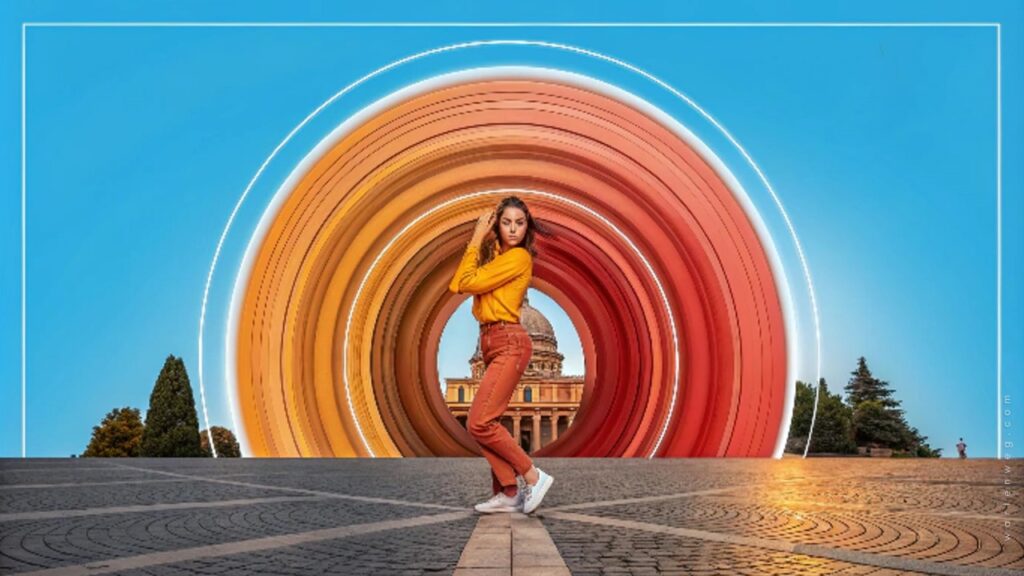
Step 1: Prep Your Canvas
- Open your image in Photoshop.
- Duplicate that layer faster than a Durban minibus changes lanes.
- Protect your original image like it’s your last R50 before payday.
Step 2: Select and Stretch
- Grab that circular marquee tool.
- Draw a circle like you’re drawing a perfect braai circle.
- Apply that pixelate filter.
- Stretch those pixels until they scream “YEBO!”
Step 3: Play and Experiment
Eish, this is where the magic happens. There’s no single right way. You gotta feel the vibe, understand? Some designers will tell you there are rules—ignore them. In the Kasi, we make our own rules.
Where Can You Use This Magic?
1. Digital Art
Turn boring photos into stories. A picture of a taxi rank? Make it dance. A street scene? Make it breathe.
2. Graphic Design
Logos, banners, website backgrounds—nothing is safe from your creativity. You’re not just designing; you’re creating visual poetry.
3. Personal Branding
Want to stand out? This technique is your secret weapon. It says, “I’m not just another designer—I’m an artist.”
Pro Tips from the Streets
- Experiment: No two designs should look the same.
- Feel the Emotion: Every stretch tells a story.
- Break the Rules: That’s how legends are made.
Conclusion: Your Digital Art Journey Starts Now
Circular Pixel Stretch isn’t just a technique. It’s a revolution. It’s about taking the ordinary and making it extraordinary. It’s about telling stories that haven’t been told before.
So, design warriors, digital artists, and creative souls—what are you waiting for? Open that software, grab that image, and start stretching. The digital world is waiting for your unique voice.
[embedyt] https://www.youtube.com/watch?v=EqxdBS7HFDQ[/embedyt]Frequently Asked Questions – Circular Pixel Stretch
Can circular pixel stretch be applied to both photos and illustrations?
Haibo, yes! This technique is a powerful tool. It works on both photos and illustrations. It turns them into eye-popping masterpieces that’ll make people stop and stare. You are working with a family portrait. You have a wild graphic design concept. Circular pixel stretch is your creative passport to visual awesomeness.
Is circular pixel stretch a time-consuming process?
Time is relative in the digital art world, ekse! Simple designs can pop up quickly. In contrast, more complex artworks take some serious creative brewing time.
Are there any limitations to using circular pixel stretch?
Not all images are created equal in the pixel-stretching universe, my friend. You need to use your creative eye. Understand that some images vibe better with this technique than others. Always trust your artistic instincts.
Can circular pixel stretch be combined with other effects?
Yebo, this technique is like the ultimate party mix in digital design! You can blend circular pixel stretch with colour adjustments. Use gradients and filters to create a visual experience. It’s more layered than a Sunday lunch at Gogo’s house.
Is circular pixel stretch a beginner-friendly technique?
Digital art is for everyone who’s willing to learn and experiment, no cap! With some practice, you can master the circular pixel stretch. Online tutorials are available to guide you. Let that Kasi creativity burning inside you turn this technique into your signature style.
Ngikhona! (I’m here!)
#DigitalArtRevolution #CircularPixelStretch #KasiCreativity
