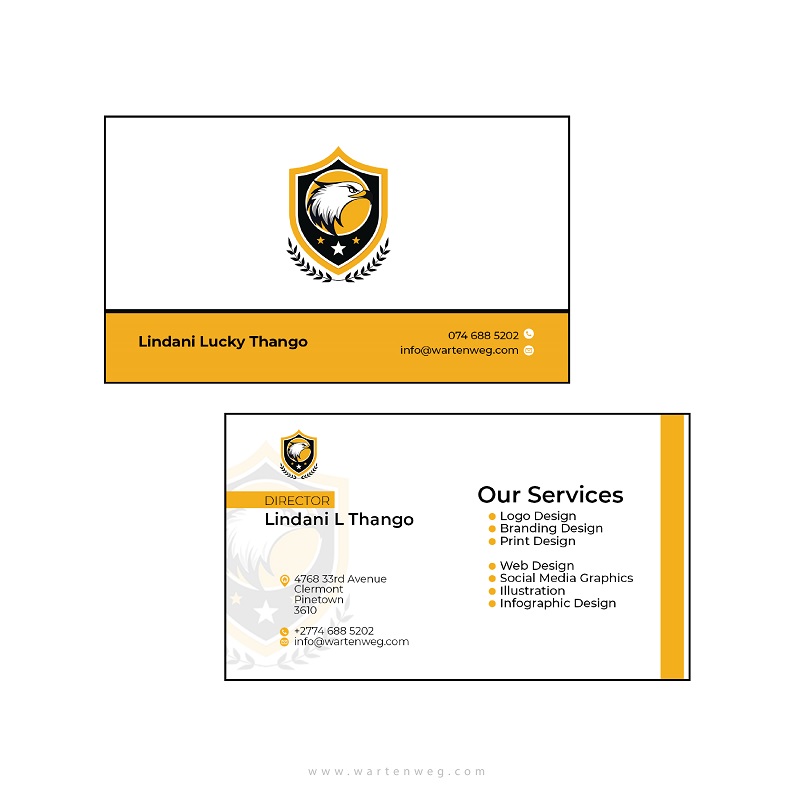Adobe Illustrator Tutorials: A Lekker Guide from Your Mate in Joburg
Hey there, design fam! Lindani here from Warten Weg in sunny South Africa. Today I’m gonna take you through everything you need to know about Adobe Illustrator tutorials. Best believe, it’s gonna be more exciting than a braai on a hot summer’s day!
Table of Contents
Why I’m Properly Passionate About Adobe Illustrator Tutorials
Shame, I remember when I first opened Illustrator—I was more confused than a hadeda in a swimming pool! I spent years grinding and learning through countless Adobe Illustrator tutorials. I went from a total noob to running one of South Africa’s busiest design studios. Now I’m here to help you skip the struggle and get straight to the good stuff.

The Real Deal About Learning in 2025
Let me tell you something straight, mshana— Adobe Illustrator tutorials have changed drastically since the old days. Back then, we depended on dusty PDF guides. These guides were about as exciting as watching paint dry in Durban’s humidity. Now? We’ve got everything from YouTube channels. These channels will make you feel like a design superhero. There are also interactive courses that are more engaging than a vuvuzela at a soccer match!
Where to Find the Best Tutorials (And Not Get Scammed, Ekse!)
YouTube Channels (Free as the Wind)
- The Futur (These okes know their stuff!)
- Spoon Graphics (Sharp as a thorn on a protea)
- And yes, your boy’s channel – Warten Weg (Had to plug it, ne?)
Premium Learning Platforms (Worth Every Rand)
- Skillshare (More content than mealie pap at a family gathering)
- Adobe Creative Cloud (Straight from the source, boet)
- Tuts+ (These tutorials are proper gold)
From Beginner to Boss: Your Learning Path
For the Total Newbies (We All Start Somewhere, Hey?)
Listen, if you’re just starting out with Adobe Illustrator tutorials, don’t stress—we’ve got your back like a proper Ubuntu spirit. Here’s what you need to focus on:
- Basic shape tools (Start simple, like drawing a perfectly round koeksister)
- Pen tool mastery (Tricky as a monkey with a mango, but worth learning)
- Colour basics (More important than knowing your biltong from your droëwors)
For the Intermediate Design Ninjas
Now we’re cooking with gas! Once you’ve got the basics sorted, you’ll want to level up with:
- Advanced pathfinder techniques (Combine shapes faster than mixing a Don Pedro)
- Custom brushes (Create effects smoother than your favourite Castle Lite)
- Typography tricks (Make your text look lekker professional)
For the Advanced Pros (You Beauty!)
If you’re already killing it but want to go full power, check these techniques:
- Isometric design (3D effects that’ll make people say “Yebo!”)
- Complex gradient meshes (more layers than a Gatsby from Cape Town)
- Advanced logo design (Create brands stronger than a Springbok defence)
Choosing Your Tutorial Style (Like Picking Between Braai or Shisa Nyama!)
| For the “Just Start Already!” Crowd | For the “Let’s Do This Properly!” Crowd |
|---|---|
| YouTube quick tutorials (15-30 mins) | Comprehensive online courses (20+ hours) |
| Free PDF guides from design blogs | Paid Adobe Creative Cloud tutorials |
| Design challenge videos | University-level graphic design courses |
| Instagram tutorial reels | Professional certification programs |
| Quick-tip Twitter threads | In-depth workshop series |
| Weekend project tutorials | Month-long bootcamp programs |
| Basic tool explanation videos | Advanced technique masterclasses |
| Single-technique focused guides | Complete design methodology courses |
| Community forum quick tips | Structured learning paths |
| Practice exercise downloads | Industry-standard workflow training |
Bonus Tip: Mix and match like you’re making a perfect potjiekos – a bit of this, a bit of that until it’s just right!
My Top Tips for Success (The Inside Scoop)
- Start with Free Resources Don’t go spending your bucks right away! There are plenty of free Adobe Illustrator tutorials in Zulu, Xhosa, Afrikaans, and obviously English. YouTube is your mate here—just search “Adobe Illustrator tutorials for beginners step by step,” and you’re golden.
- Practice Like You’re Possessed As we say in South Africa, “n Boer maak ‘n plan” (a farmer makes a plan). Set aside time every day to practice. Even if it’s just 30 minutes between your morning coffee and first meeting.
- Join the Community There are more design communities than shebeens in Soweto! Get involved, share your work, and learn from others. We’re all in this together, fam.
The Real Talk About Learning Resources
PDF Tutorials
Look, PDF tutorials seem old school, but they’re still good for reference. You can download these files. You can access them offline. This is perfect for when Eskom decides to throw us a surprise party with load shedding!
Video Tutorials
This is where the magic happens in 2025! Whether you’re looking for Adobe Illustrator tutorials in Zulu, Sesotho, or any other language, video content is your best friend. It’s like having a personal design mentor, just without the awkward coffee breaks.
Interactive Courses
These are the newest kids on the block, offering hands-on experience that’s more valuable than a rare Pokémon card. They cost, but they’re worth every cent if you’re serious about upping your game.
Common Mistakes to Avoid (Learn from My Fails, Boet!)
- Trying to Run Before You Can Walk Don’t jump straight into logo design before mastering the basics. That’s like trying to braai without knowing how to light the fire!
- Not Using Keyboard Shortcuts Shortcuts will save you more time than a green traffic light on West Street. Learn them, love them, live them.
- Ignoring the Power of References Even the pros use references. There’s no shame in it – it’s like using a recipe when you’re cooking. Just don’t copy exactly, ne?
Why Adobe Illustrator Tutorials Matter in 2025
Let me tell you something straight. In today’s design world, staying updated is crucial. It’s even more important than keeping your DStv subscription current. The industry moves faster than a taxi on the N1, and Adobe Illustrator tutorials are your GPS to success.
The Future of Design Learning
Looking ahead, we’re seeing more AI-powered tools and interactive learning platforms. But don’t worry, Mshana—the fundamentals you’ll learn from Adobe Illustrator tutorials today will still be relevant tomorrow. It’s like learning to ride a bicycle—once you’ve got it, you’ve got it!
Wrapping Up (Time for a Quick Dop!)
Here it is, fam. You now have everything you need to know about Adobe Illustrator tutorials. It’s wrapped up neater than a vetkoek from your favourite street vendor. Remember, the journey of a thousand miles starts with a single step. In our case, it starts with a single click of the pen tool!
Keep creating, keep learning, and most importantly, keep that South African spirit of determination alive! If you need more help, swing by our Warten Weg studio in Pinetwon. We’re always ready to help a designer in need. We can even share some biltong while we’re at it.
Until next time, stay lekker and keep designing! Your boy Lindani signing out!
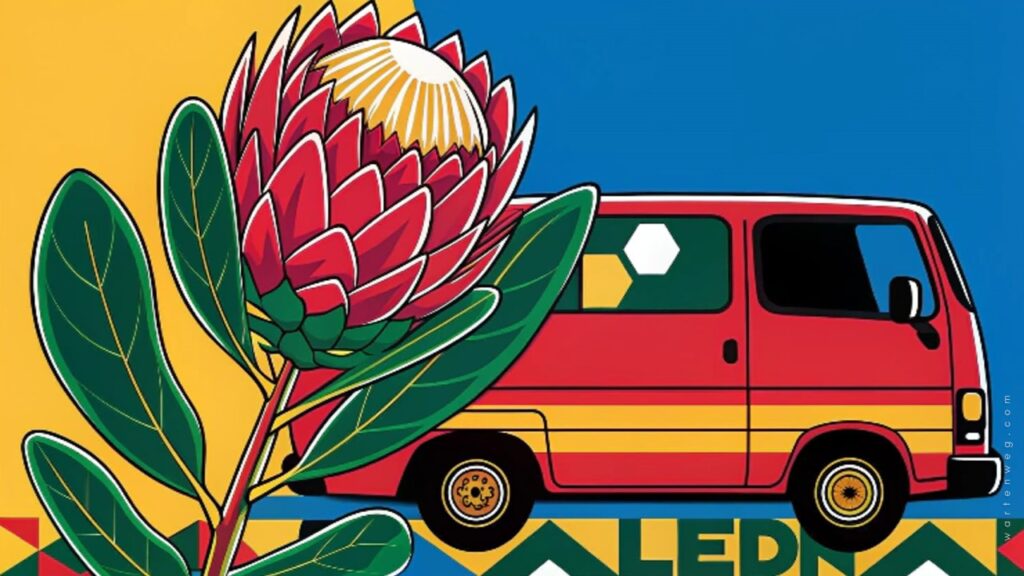
Quick FAQs (Adobe Illustrator Tutorials!)
Do I need to be artistic to learn Adobe Illustrator?
Nah, boet! You just need to understand the tools and practice. It’s like learning to drive a car. The machine does most of the work, and you just need to know how to control it.
How long will it take to become proficient in Illustrator?
With dedicated practice of about an hour a day, you can master the basics in 3-4 weeks. You can start creating decent designs faster than a township taxi on a Friday afternoon.
Can I learn Illustrator without paying for courses?
Ja, there are plenty of free Adobe Illustrator tutorials on YouTube. Design blogs can also take you from zero to hero.
Is Adobe Illustrator good for logo design?
Sharp as a Joburg street vendor’s business sense. Illustrator is absolutely perfect for logo design. It creates vector graphics that stay crisp at any size.
Should I learn Photoshop first before Illustrator?
No need, mshana—these are different tools for different jobs, and you can start with whichever one matches your goals.
About the Author: Lindani L. Thango is the founder of Warten Weg, a leading design studio in KwaZulu-Natal, South Africa. When he’s not creating awesome designs, he writes Adobe Illustrator tutorials. You can find him braaiing with friends or supporting the Springboks.