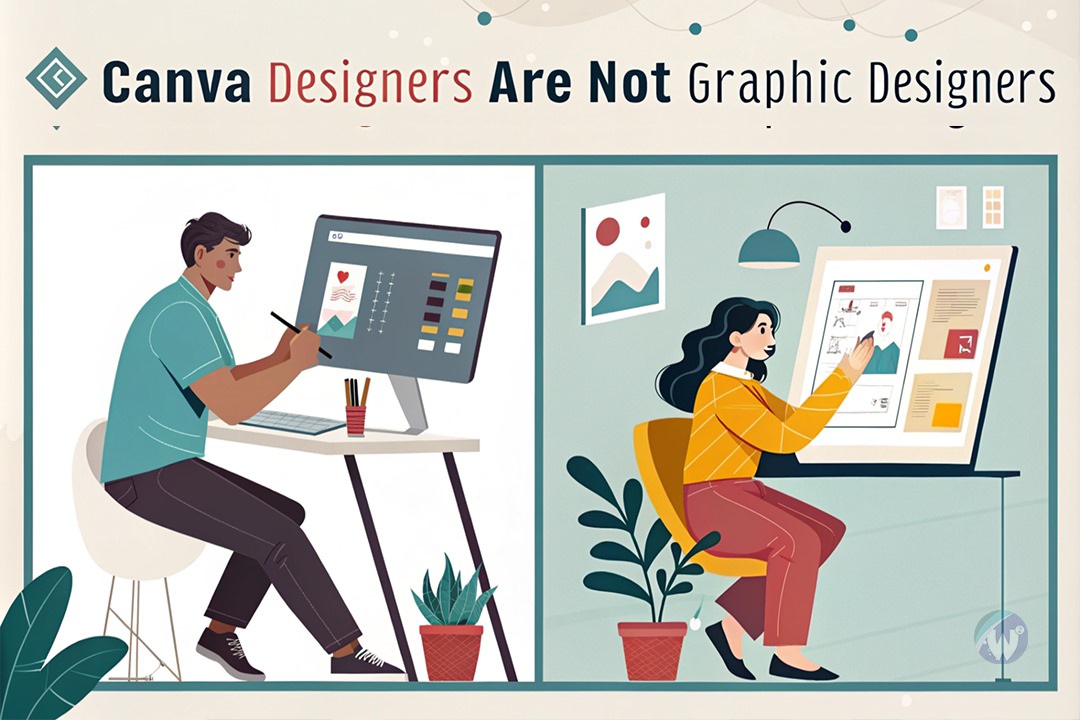Canva Designers vs Graphic Designers
In the world of graphic design, an ongoing debate surrounds the use of Canva and similar design tools. Canva has become widely accessible, enabling almost anyone to create visual content with ease. However, professional graphic designers often argue that using Canva does not equate to being a designer. Let us go into this issue. We’ll look into the reasons for the disagreement. We will also discuss Canva’s pros and disadvantages. We’ll learn why the distinction between “Canva designers vs graphic designers” is important.
Table of Contents
Canva has changed how people design, making it easy for millions around the world. Nonetheless, this ease has led to a debate in the design community: Are Canva users considered graphic designers? Let’s explore this complicated issue and see why the answer is not straightforward.
Canva Designers vs Graphic Designers
Canva Designers Are Not Graphic Designers
Canva Designers
Tools & Skills
- Template-based design approach
- Basic drag-and-drop interface
- Limited customization options
- Pre-made design elements
Best Suited For
- Social media posts
- Basic marketing materials
- Internal communications
- Quick design needs
Limitations
- Restricted typography options
- Basic layout constraints
- Limited brand identity implementation
- Template dependency
Professional Designers
Education & Expertise
- Formal design education
- Color theory expertise
- Typography mastery
- Advanced software proficiency
Capabilities
- Custom brand development
- Strategic design solutions
- Complex illustrations
- Print production knowledge
Value Added
- Original concept creation
- Strategic thinking
- Brand consistency
- Technical expertise
The Rise of Canva and Its Impact
Canva’s meteoric rise has democratised design tools, allowing anyone with an internet connection to create visually appealing content. While this democratisation has its benefits, it has also led to some misconceptions about what makes up professional graphic design.
The Fundamental Differences
- Education and Skill
- Professional graphic designers typically spend years studying design principles, colour theory, typography, and visual hierarchy.
- Canva users often jump straight into design without understanding these fundamental concepts.
- The learning curve for professional design software like Adobe Creative Suite is steep for a reason.
- Creative Process
- Graphic designers start with research, sketches, and concept development.
- Canva users typically start by browsing templates.
- Professional designers create unique solutions; template users adapt existing ones.

Why Canva Isn’t a Replacement for Professional Design
Limited Customisation
Professional designers often express frustration with Canva’s limitations:
- Restricted typography options
- Basic layout constraints
- Limited brand identity implementation
- Simplified colour management systems
Template Dependency
While templates can be helpful, they introduce several challenges:
- Risk of generic-looking designs
- Difficulty in achieving unique brand identity
- Limited ability to create truly original concepts
- Potential for multiple businesses using similar designs
The Benefits of Canva
Despite its limitations, Canva serves important purposes:
Educational Value
- Perfect for students learning basic design concepts
- Helps understand layout principles
- Provides a stepping stone to more advanced design tools
- Makes design accessible to those with limited resources.
Business Applications
- Ideal for small businesses with limited budgets
- Great for quick social media content
- Useful for internal communications
- Effective for basic marketing materials
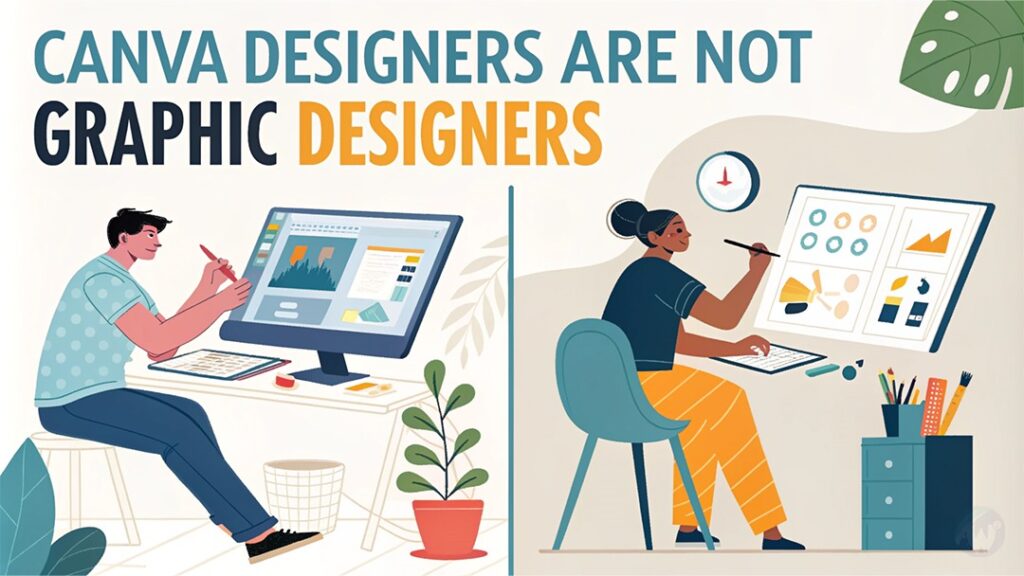
The Professional Perspective
What Professional Designers Think
Many graphic designers acknowledge Canva’s place in the design ecosystem while maintaining clear boundaries:
- It’s a useful tool for basic design needs.
- Not suitable for complex branding projects
- Can’t replace professional design skill
- Valuable for specific use cases
The skill gap
Professional graphic design involves:
- Strategic thinking
- Brand development
- Custom illustrations
- Complex typography
- Print production knowledge
- User experience design
Is Canva a Threat to Graphic Designers?
The short answer is no. Here’s why:
- Different Market Segments
- Canva serves DIY designers and small businesses.
- Professional designers work with clients needing custom solutions.
- The tools serve different purposes and audiences.
- Complementary Tools
- Some professional designers use Canva for quick mockups.
- It can streamline certain aspects of the design process.
- Helps focus professional time on complex projects
The Future of Design
Evolving Roles
- Professional designers focusing more on strategy and complex projects
- Canva filling the gap for basic design needs
- Hybrid approaches emerging in the industry
Recommendations
For Students:
- Use Canva to learn basic design principles.
- Don’t rely solely on templates.
- Study fundamental design theory.
- Consider it a stepping stone, not a final destination.
For Businesses:
- Understand when to use Canva vs. hiring a professional
- Consider brand consistency and uniqueness.
- Evaluate project complexity and requirements.
- Budget appropriately for design needs.
Conclusion – Canva Designers vs Graphic Designers
While Canva is an excellent tool for certain purposes, it doesn’t transform users into graphic designers. True graphic design requires extensive knowledge, experience, and creative problem-solving abilities that go far beyond template manipulation. Do not view Canva as a threat to professional design. It is more precise to see it as a complementary tool. It serves a different market and purpose.
The distinction between Canva users and graphic designers isn’t about elitism. It’s about recognising and valuing the depth of skill. Creativity is what professional designers bring to their work. The design industry is evolving. There’s room for both Canva and professional graphic design to coexist. They can serve their respective purposes.
Remember: Just as using a calculator doesn’t make someone a mathematician, using Canva doesn’t make someone a graphic designer. Both tools are valuable, but they serve different purposes and need different levels of skill to use effectively.
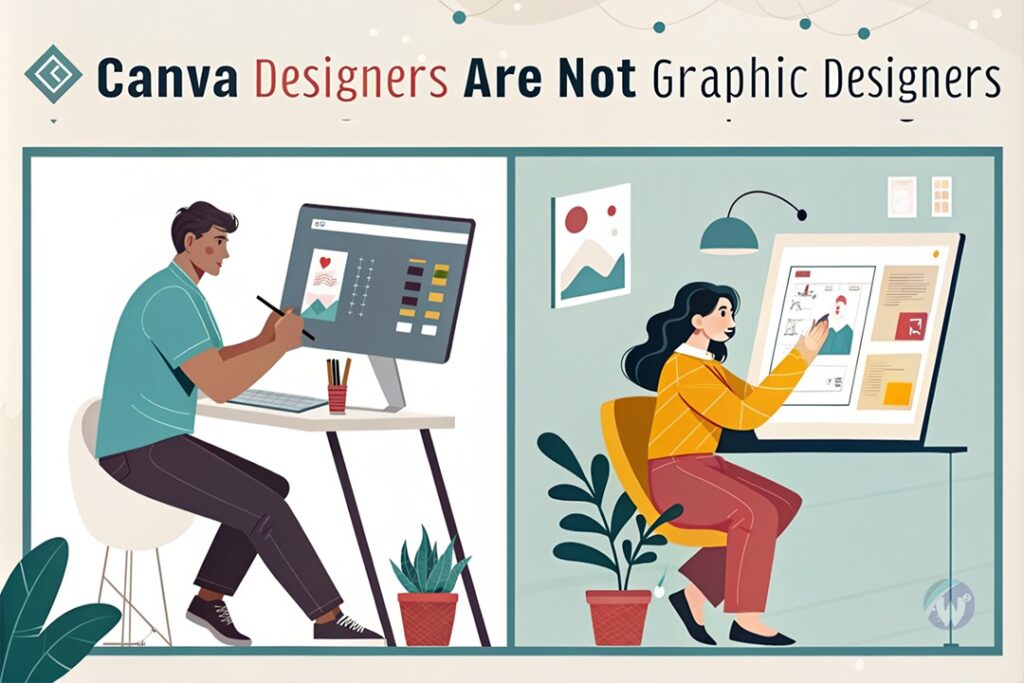
FAQ’s: Canva Designers vs Graphic Designers
Why aren’t Canva users considered professional graphic designers?
The distinction between Canva users and professional graphic designers lies in the depth of skill and creative process. Professional graphic designers undergo extensive education and training in design principles, colour theory, typography, and visual communication. They develop custom solutions from scratch, conducting research and creating unique concepts tailored to specific client needs. While Canva is an excellent tool for creating visual content, its template-based approach is different. It fundamentally differs from the creative problem-solving process that defines professional graphic design. Using Canva is like using a recipe book. You can create something visually appealing. Yet, it doesn’t make you a professional chef who understands the underlying principles or can create original recipes.
Can someone transition from being a Canva user to a professional graphic designer?
Absolutely, but it requires significant extra education and skill development beyond just using Canva. The journey from Canva user to professional graphic designer involves learning industry-standard software like Adobe Creative Suite. It also includes understanding fundamental design principles and developing original concepts. Mastering typography is essential. Additionally, gaining skill in both print and digital design requirements is crucial. Many successful graphic designers have started with tools like Canva. Still, they have invested considerable time in learning the craft’s technical aspects. They have also focused on its theoretical aspects. This transition typically involves formal education or intensive self-study. It also requires building a portfolio of original work. Additionally, developing the ability to create custom design solutions is necessary rather than relying on templates.
What are the key limitations of Canva compared to professional graphic design tools?
Canva’s limitations become obvious when dealing with complex design projects that need precise control and customisation. The platform’s restricted typography options can’t match the sophisticated capabilities of professional tools like Adobe Creative Suite. Additionally, it has basic layout constraints and a simplified colour management system. Professional designers must be capable of creating custom vectors. They need to manage complex layer structures. Designers work with various colour spaces, including CMYK for print and RGB for digital. They also handle advanced typography settings. Additionally, Canva’s template-based approach can limit originality and brand differentiation, as multiple businesses use the same design elements. These limitations particularly impact projects requiring unique branding, complex illustrations, or specific technical specifications for professional printing.
Does using Canva devalue the graphic design profession?
The emergence of Canva has not devalued graphic design as a profession. It has helped define the distinction between basic design tasks and professional design services. Professional graphic designers offer strategic thinking, brand development knowledge, and custom creative solutions that go far beyond template modification. While Canva has made basic design more accessible, it has also emphasised professional design services’ value. It shows the limitations of template-based design. Many businesses start with Canva but eventually seek professional designers when they need more sophisticated, unique, or strategic design solutions. The tool has actually helped educate clients about the complexity of design work and the value of professional skill.
When should someone use Canva versus hiring a professional graphic designer?
The decision between using Canva or hiring a professional graphic designer depends on your project’s specific needs, budget, and goals. Canva is ideal for small businesses or individuals needing quick, basic designs. These include social media posts, simple marketing materials, or internal communications. This is suitable when custom branding isn’t crucial. Hire professional graphic designers for brand development projects. Consider them for complex marketing campaigns or custom illustrations. They are essential for professional publications or any design work needing strategic thinking and unique creative solutions. Hire a professional when you need designs to differentiate your brand. They are also necessary when you need technical skill for printing or production, or need to meet specific industry standards. Think of it like home improvement. DIY tools work great for basic tasks. But, you’d want a professional contractor for major renovations or structural changes.